Submission and validation process
Usual steps of a deposit process
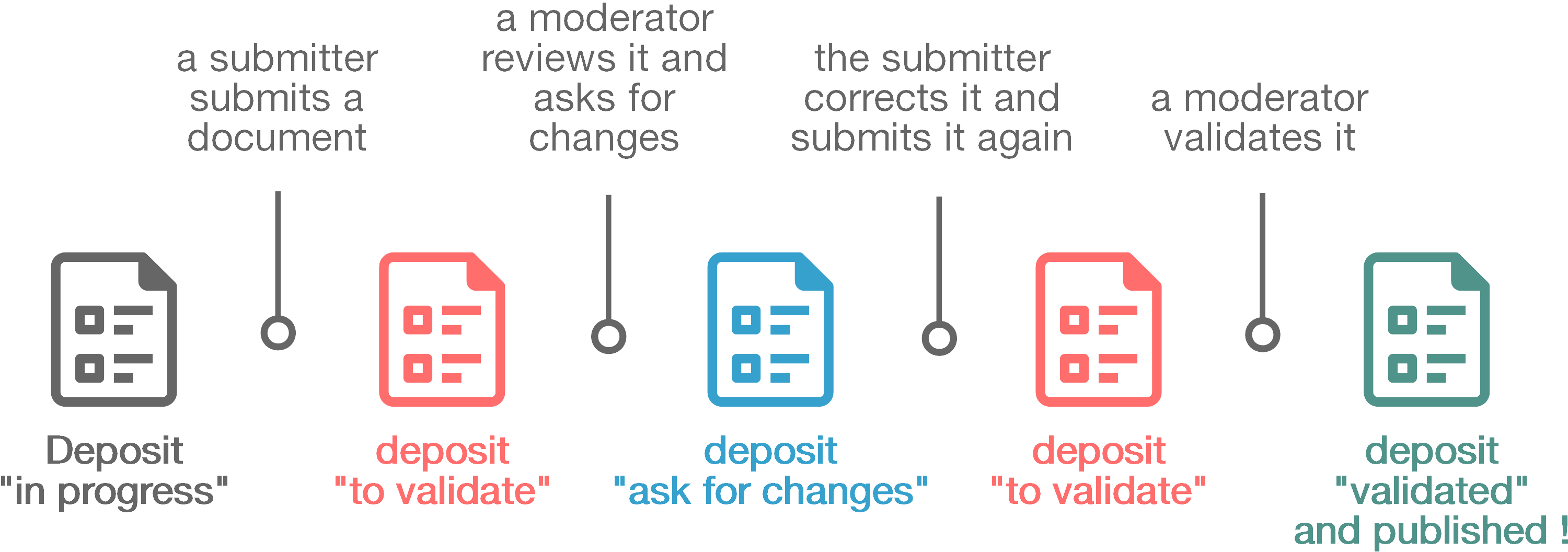
- A submitter creates a deposit and submits it.
- A moderator reviews it, and possibly asks for modifications. The moderator can also edit the deposit themselves.
- If changes are requested, the submitter edits the deposit and submits it again.
- A moderator validates the deposit.
- The deposit becomes a document and is now visible in the public interface.
= An email notification is sent at each step of this process
- The organisation's moderators and administrators are notified for each deposit submitted and awaitng validation.
- The submitter is notified if changes are requested and when the deposit is validated.
Deposit statuses
The field status describes the step at which the deposit currently is:
in progress: the deposit has been saved by a submitter but was not yet submitted for validation.to validate: the deposit has been submitted and is awating validation by a moderator.ask for changes: modifications of the deposit have been requested by a moderator.validated: the deposit has been validated and published as a document.rejected: the deposit has been rejected by a moderator.
In the system, a "deposit" is a type of resource. When it is validated, the system creates another resource of type "document", which is visible in the public interface.